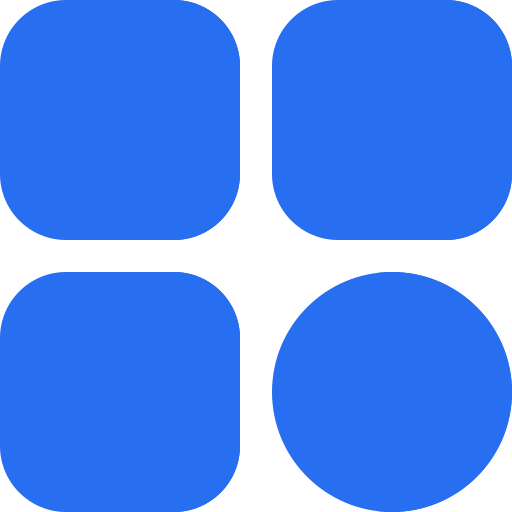Nav
A Navbar is a horizontal bar on the top of an application. It as relevant links, actions and the brand name and/or logo.
Slots
Branding
The branding slot, as the name suggest, is the place where you have you're app's name and logo. It comes at the left side of the navbar.
Center
The center slot can contain, for example a search bar. It comes at the center of the navbar.
Actions
The actions slot contains all you're actions and links. It comes at the right side of the navbar.